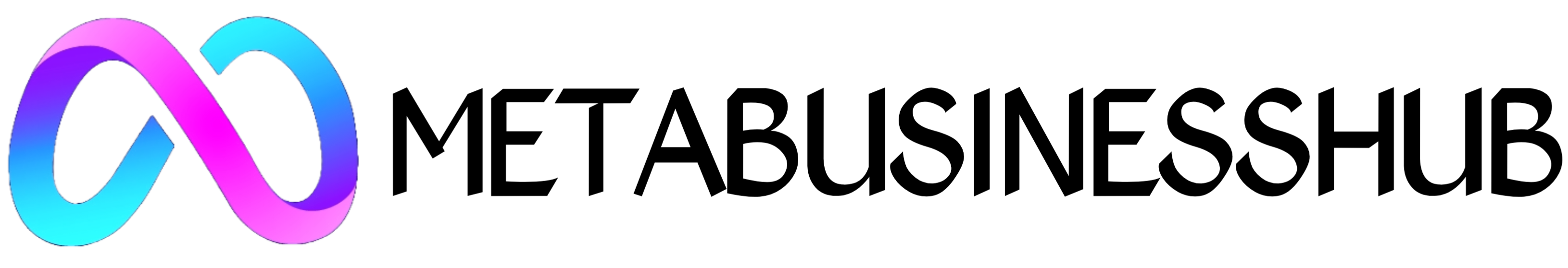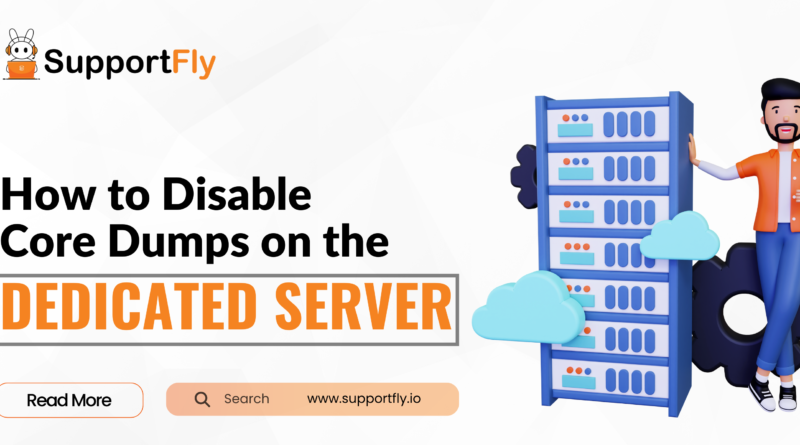How to disable Core Dumps on the dedicated server?
Core dump is a memory or a storage dump which records the memory state of a computer program when it was terminated by the operating system due to various error behavior. In this article we will give you a guide for how to disable core dumps on Linux Servers.
What Are Core Dumps In Dedicated Server?
Core dumps are created for diagnosing and debugging errors in Linux. These are also known as memory dump, crash dump, system dump, or Abend dump. However, core dumps may consist of sensitive information such as passwords, user data like PAN, SSN, or encryption keys. Hence, we must disable them on production Linux servers. In simple terms, core dumps are nothing but the memory record when the app crashed on Linux. Typically it includes
- App name
- Date and time
- CPU registers
- Program counter
- Stack pointer
- Memory management information
As core dumps may contain information, attackers might exploit. Also, they take up a large amount of disk space too. Hence, we must disable them on production servers. Developers need to enable and keep crash dumps on their development system or server for debugging purposes.
Disabling Core Dumps On Linux
There are various methods to disable core dumps on Linux. Let us see the most common three ways to impair core dumps when the Linux kernel eliminates a program due to a segment violation or any unforeseen error at run time.
Disabling Core Dumps Using limits.conf And sysctl Method
The procedure is as follows to disable at boot time:
- Open the terminal app and log in using the ssh command for the remote cloud server.
- Then edit the /etc/security/limits.conf file.
- Attach the following lines:
* hard core 0
* soft core 0
- Make sure the Linux prevents setuid and setgid programs from dumping core to.
- Edit the following file:
/etc/sysctl.d/9999-disable-core-dump.conf or /etc/sysctl.conf
- Then attach
fs.suid_dumpable=0
kernel.core_pattern=|/bin/false
Save and close the file. Finally run the sudo sysctl -p /etc/sysctl.d/9999-disable-core-dump.conf command to activate changes.
Disabling Core Dumps Using Systemd
In particular Linux distributions such as RHEL/CentOS/Debian/Ubuntu and others, systemd needs additional configuration to disable core dumps. Look for the following two files using the cat command or more command/less command:
ls -l /usr/lib/sysctl.d/
cat /usr/lib/sysctl.d/50-coredump.conf
ls -l /etc/systemd/*.conf
cat /etc/systemd/coredump.conf
- Make a new dir using the mkdir command, run:
sudo mkdir /etc/systemd/coredump.conf.d/
sudo vim /etc/systemd/coredump.conf.d/custom.conf
- Or use nano text editor command
sudo nano /etc/systemd/coredump.conf.d/custom.conf
- Then append the following:
[Coredump]
Storage=none
ProcessSizeMax=0
- Setting Storage=none and ProcessSizeMax=0 disables all core dumps handling except for a log entry under systemd. And then reload systemd’s configuration as follows using the systemctl command
sudo systemctl daemon-reload
- Edit the /etc/systemd/system.conf file. Make sure the DefaultLimitCORE commented out. For example:
#DefaultLimitCORE=infinity
- Then run the following command:
sudo systemctl daemon-reexec
Disabling Core Dumps Using ulimit Method
- Bash or zsh provide a built-in ulimit command which one can use to view or set resource limits of the shell and the processes started by the shell. For instance:
- Set the maximum size of core files created
ulimit -c 0
- Verify change
ulimit -a
- You can add the following command to shell start file such as /etc/profile or ~/.bash_profile or ~/.profile to disable it permanently for the current user:
echo ‘ulimit -S -c 0’ >> ~/.bash_profile
Conclusion
In short, we need to apply settings at various places to disable core dumps under Linux. Things get complicated with the introduction of systemd. So, we need to edit supplementary files for systemd apart from the config files used by the sysctl command.
We know it may be a difficult task for you to disable or enable Core Dumps. If you are facing any issue feel free to reach us. Our server experts’ team is ready to help you 24/7 Supportfly.